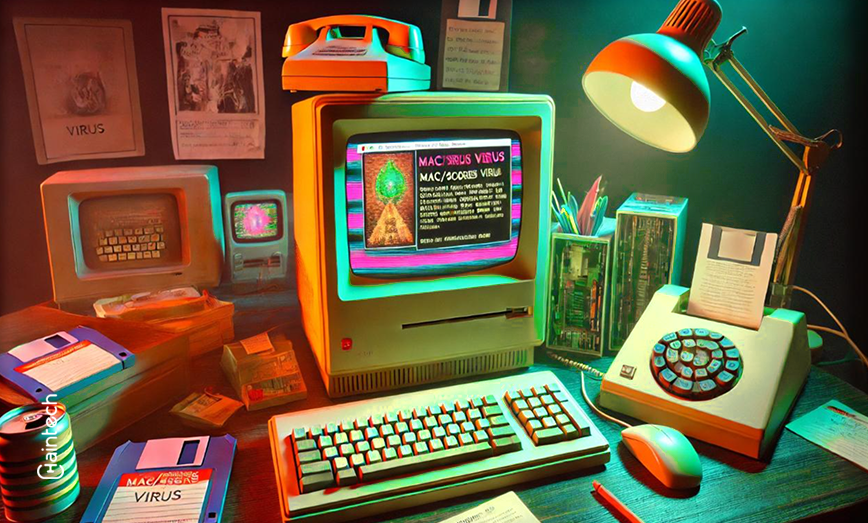1987 Lehigh Virus: The First Virus to Cause Direct Data Damage
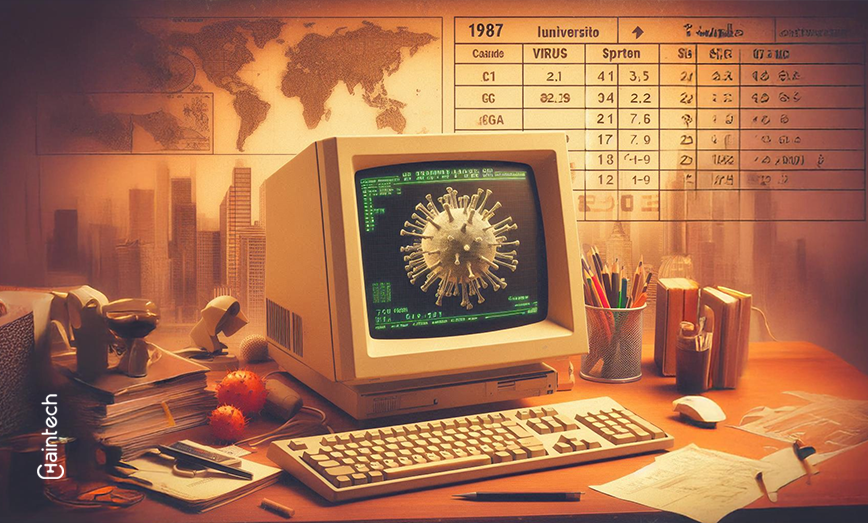
In the fall of 1987, students at Lehigh University were busy with their studies, swapping floppy disks to share files and programs. But something strange started happening. Files on these diskettes were mysteriously disappearing. At first, people thought it was just user error, but soon, it became clear that something else was at play. This was the beginning of the Lehigh virus—one of the earliest known viruses to target personal computers. It was a wake-up call for anyone using a computer back then, as it showed just how vulnerable these systems could be.
But how did this virus work? Why did it matter so much in the history of computer security? Keep reading to dive into the story of the Lehigh virus, its impact, and the lessons we’ve learned from it.
What Was the Lehigh Virus?
The Lehigh virus is a computer virus affecting only IBM PCs using DOS based systems. Not only inhibited on personal computers, the attack originated with the spread of the virus through floppy disks. If a computer was booted from an infected disk the virus would embed itself into COMMAND.COM which was an interfacing file essential in the DOS system environment.
If the virus managed to penetrate into a specific computer, it would become resident somewhere in the system memory. Later, it would also be recorded on other floppy disks each time that users performed normal operations such as performing a file copy or listing a directory. But here’s where the alarm bells started ringing: after infecting four diskettes, the virus would implode the disk by abusing vital regions which are very much responsible for saving data.
Back in the day, no one possessed any hi-tech antiviruses which would have spared them from such peril. Infected files resembled the original copies since the Lehigh virus would usually insert the correct file date in the infected file. It doesn’t deal any damage right away leading the user to believe everything is ok only to discover infection far out the window. While not a wide spread virus, it had the greatest effect on those that managed to get it. In particular, it was exclusively limited to Lehigh University, which generated quite a lot of fear.
How Did the Lehigh Virus Spread?
The main way the Lehigh virus spread was through floppy disks. These diskettes were the tools to transfer data in 1987 as depicted by the authors in the paper. On other cases, if someone put a disk that contains this virus and they decide to boot from the disk, the virus goes in without anyone noticing. From there, it was copied to any other floppy disks placed in the system.
Upon entering the computer, the virus laid dormant but once activated it infected the COMMAND.COM was a fundamental file for running DOS and it was also done in the form of COM file. It didn’t seem to do anything at first that I was aware of, which allowed the virus to go unnoticed. However, after infecting four floppy disks, the virus would trigger its destructive routine. It would overwrite the boot sector and FAT (File Allocation Table) of the disk, rendering it useless.
In a way, the virus was self-limiting. After destroying four disks, it wiped itself out. While this limited its spread, it also meant that users often lost valuable data before realizing their system was infected.
The Technical Side of the Lehigh Virus
So, how exactly did this virus work? It primarily infected the COMMAND.COM file, which was essential for running DOS. Initially, researchers believed that the virus didn’t change the size of the infected file. However, further investigation revealed that infected files increased by 555 bytes. This small change was easy to overlook, which is one reason the virus went undetected for a while.
Once the virus was active, it remained in the computer’s memory, silently waiting for the opportunity to infect more diskettes. When users accessed another disk using basic DOS commands like “COPY” or “DIR,” the virus would spring into action, infecting the new disk’s COMMAND.COM file.
The virus kept track of how many disks it had infected. After four successful infections, it activated its payload, overwriting critical parts of the disk and destroying all the data. This made the virus particularly dangerous because users had no warning until it was too late.
Here’s a quick breakdown of how the Lehigh virus operated:
| Feature | Details |
| Description | COMMAND.COM file |
| Target | Contaminated floppy disks |
| Spread | Spread via floppy disks |
| Trigger | Activates after four successful infections |
| Destructive Action | Overwrites boot sector and FAT of the disk |
| Initial Containment | Mostly within Lehigh University |
The Impact of the Lehigh Virus on Early Computers
The Lehigh virus, though limited in scope, had a significant impact. First and foremost, it caused data loss. Well, for those who used floppy disks to back up important documents, this was a problem.
Well, the same thing happened to some users at Lehigh University.
For example, if the command is “load x” more or less than is required to load the selected program, it causes the infected PC to gradually develop an ulcer. This issue further led to the degradation of the efficiency of infected computers. It bricks the command.com file that loads an operating system for various new added commands.
However, perhaps the biggest impact of the Lehigh virus was the increased awareness of the need for computer security. The majority of them did not even consider the possibility of getting their system infected, until this virus. Nevertheless, after Lehigh case, people started realizing that the computer viruses are not a myth, and there must be something done in order to protect computers.
Why the Virus Didn’t Spread Beyond Lehigh University
While the problems that the Lehigh virus created for the campus were disruptive for the affected parties, it did not go much further than that. There are a few reasons for this.
First, the virus was confined to a particular group of people only. It only affected DOS and was only oriented to the COMMAND.COM file. This meant that it couldn’t spread to other systems that didn’t use DOS or those which didn’t have a full operating system on their floppy disks.
Second, the virus had a built-in self-destruct feature. After infecting four disks, it would overwrite the boot sector and FAT, destroying both the disk and the virus itself. While this caused data loss, it also prevented the virus from spreading indefinitely.
Third, once the virus was detected, the university took swift action to contain it. Security experts at the time were able to identify the virus and prevent further infections. Thanks to these efforts, the Lehigh virus remained mostly a local issue.
Let’s summarize why the Lehigh virus didn’t spread further:
- Limited Target: Only affected DOS systems with COMMAND.COM files.
- Self-Destruction: Virus wiped itself out after four infections.
- Swift Containment: Lehigh University quickly acted to stop the spread.
Lessons Learned: How the Lehigh Virus Changed Computer Security
The Lehigh virus taught us a lot about the importance of computer security. In the beginning, it revealed that viruses existed and were dangerous even in the nascent years of PC.
There was an urgent reason to comprehend the risk of losing the data due to a lack of regular backups. As the Lehigh virus was such that you couldn’t get the data back, it proved useless for users who did not have back-up arrangements in place. This virus went a tad simple, remembering that data can disappear in seconds, the only way to deter this is thorough regular updates.
As many users were unable to control the spread of the Lehigh virus, they clearly learned the potential need for more up-to-date prevention techniques against such viruses. Even in those times, virus protection software was an unexplored territory and the majority of users used to have nothing in the way of virus protection. The Lehigh virus made it clear that viruses are dangerous and that more effective means should be developed to eradicate them before they wreak havoc.
How to Protect Your Computer from Modern Viruses
While the Lehigh virus may be a thing of the past, the threat of viruses is still very real today. Fortunately, we now have much better tools and techniques for protecting our computers. Here are some best practices to keep your system safe from modern viruses:
- Do not forget that Antivirus software remains the foremost precaution against viruses. Be sure to install serious browsers and make sure the language they use is updated in a timely manner.
- If you receive an email with an attachment and you don’t know the sender, do not click on it. It can have an embedded virus that may affect your machine once you do it.
- When browsing the Internet, you should be careful about which pages you go on. Some pages are specially made for websites in which viruses or other malicious programs are injected into your system.
- Generally, software updates resolve any system holes that could expose the system to a threat.
- Firewalls can also serve to deny intrusion of your computer by blocking wrongful entry and thus providing additional safeguards.
A Lesson in Early Computer Security
The Lehigh virus may have been an early example of computer malware, but its impact is still felt today. It showed just how vulnerable our systems can be and highlighted the need for better security measures.
While technology has come a long way since 1987, the core principles of protecting your computer—backing up data, using antivirus software, and staying cautious online—remain just as important. The Lehigh virus serves as a reminder that even in the digital age, we must stay vigilant to protect our systems and data from harm.