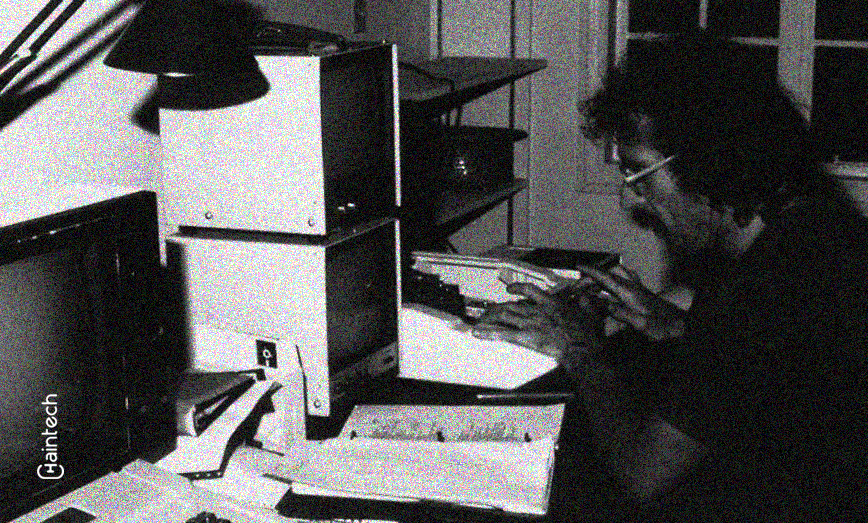Google security warns AI hacking threatens 2.5 billion Gmail users

What if someone calls you, pretending to be a Google support agent, and convinces you to share your Gmail password? Sounds alarming, right? Google security warns AI hacking is now targeting Gmail’s 2.5 billion users. These attacks use advanced technology like fake voices and emails to trick even the most careful users.
There’s a new study that has reported a major increase in phishing attacks over the last year. These days, hackers rely on AI to make their cons more believable which makes the matter more concerning. For Indian users, this is a major concern as Gmail is largely used for professional and personal communication.
Key Takeaways:
- Using AI to carry out phishing scams makes it incredibly difficult to detect.
- Even the most tech-savvy users have a rough time trying to discern these scams from real deals.
- Google’s Advanced Protection Program and passkeys can help secure your account.
The threat explained: What’s the AI hack?
Imagine receiving a call from someone claiming to be a Google support agent. They sound professional, use a genuine-looking caller ID, and even send an email from a Google domain. It’s an AI-fueled phishing intended to impersonate you to capture your Google credentials. Google security warns AI hacking has increased damage and is more intelligent, which makes basic verification almost impossible.
Hackers use AI to create fake voices, mimic official communication, and exploit human psychology. They create an emergency, making you believe your account is at risk. Once you share your details, they gain access to your account. Google security warns AI hacking tactics are evolving, and even tech-savvy individuals can be deceived.
To put this into context, Zach Latta, the founder of Hack Club, nearly fell for one of these phishing scams. His description offers some context. “The most sophisticated phishing attack I’ve ever seen.” This, in particular, increases the threat level of Google security and warns AI hackers if they are not careful, as it requires far more vigilance and awareness than is the norm.
Unique Fact
This AI-powered Gmail phishing attack marked the first confirmed case where hackers exploited Google’s own verification system. Attackers sent real Google-generated security codes via legitimate @google.com emails to reset victims’ accounts—bypassing traditional “check the sender” defenses.
How the AI-Powered Gmail hack works
These attacks follow a well-planned script. First, hackers use AI to mimic Google support agents. They use spoofed caller IDs to make the call look genuine. Next, they send an email from a Google domain to reinforce the urgency. Finally, they pressure you to share 2FA codes or account recovery details.
Here are some red flags to watch for:
- Unsolicited calls about account breaches.
- Emails urging immediate action.
- Requests for verification codes or passwords.
High-profile near misses: When experts almost fall victim
| Victim | Role | Attack Details | Outcome |
| Zach Latta | Founder of Hack Club | Received a call from “Google Support” | Nearly fell for the scam |
| Unnamed | Security Consultant | Similar attack methodology | Close call averted due to expertise |
Google’s response to the AI threat
Google has acknowledged the threat and taken steps to reduce risks. A spokesperson confirmed, “We’ve suspended the account behind this scam. We are hardening our defenses against abusers leveraging g.co references at sign-up to protect users further.”
The tech giant is also pushing for widespread adoption of its Advanced Protection Program and passkeys. These tools add an extra layer of security, requiring physical security keys or biometric verification for account access.
Understanding Google’s advanced protection program
Google’s Advanced Protection Program is one of the strongest defenses against complex phishing attempts. Here’s what you need to understand:
- Needs a passkey or hardware security key for account access
- Stops unauthorized sign-ins, even with the correct username and password
- Limits third-party app access to your Google Account data
- Automatically turns on optional security features
- Gives extra alerts for potentially risky actions
While first made for high-risk users like journalists and politicians, this program is now open to all Gmail users. It offers a strong defense against even the most advanced AI-powered attacks.
How to protect your Gmail account
Below are instructions I wish to leave behind: The above-mentioned tips are minimum security measures for the account, and there is a lot more that can be done.
For starters, try Google’s advanced protection program. It isn’t the most elaborate system available, but it does help give a fighting chance.
This is ideal for high-risk professionals like journalists, executives and even activists. Hackers will have a tough time cracking the program since it requires security keys instead of passwords to log in. No one has physically cracked a bio-metric device and getting around those obstacles is something bots struggle heavily with. So, go ahead and be proactive.
Second, use passkeys instead of passwords. Forget passwords; dummy users now have the option of facial and fingerprint ID, so the question of if devices are locked means jack doesn’t mean anything.
Access to the bot can only go so far and if a hacker lifts your credentials, they still don’t hold the upper hand. Getting rid of a few bio-metric devices makes it impossible to access the level of your account without a passkey.
Third, regularly check your Gmail account for unfamiliar logins. Scroll to the bottom of the Gmail web client and click on “Details” under “Last account activity.”
Fourth, never share verification codes. Google will never ask for 2FA codes or passwords via phone or email. Treat such requests as red flags.
Fifth, report phishing attempts. Use Gmail’s built-in reporting tool to flag suspicious emails. This helps Google identify and block new threats faster.
Finally, educate your team. High-level professionals often handle sensitive information. Ensure your team is aware of these threats and knows how to respond.
What to do if you’ve been targeted
Act quickly to minimize damage. First, change your Gmail password immediately. Second, remove unfamiliar devices or apps linked to your account. Third, a security scan of all devices is run to detect potential threats. Fourth, contact Google Support using official channels to report the incident and seek assistance.
Did you know?
This AI-powered Gmail phishing attack started with fake security alerts sent 7 days earlier—priming victims to expect account issues. Attackers then called exactly one week later, exploiting this prepared anxiety to make their scam feel more legitimate.
The future of cybersecurity: Staying ahead of AI threats
Attacks powered by AI are at the beginning stages. With hackers evolving their skills, it is crucial for businesses and people to adopt proactive security measures.
Google’s Advanced Protection Program and use of passkeys certainly helps. However, being safe online requires a lot more. Adapting to new things and being educated on the topic is just as crucial.
Conclusion
Staying safe from AI-enabled phishing attacks is a poignant reminder of how cyber security constantly evolves. Google’s security warns AI hacking, and now it is imperative for people in senior positions to start protecting their accounts and sensitive data. Enable Google’s Advanced Protection Program, make sure you are using passkeys, and most importantly, be alert and never be a victim of cybercrime.
FAQs
1. Can Google detect AI phishing attacks?
Yes, Google uses advanced algorithms to identify and block phishing attempts, but AI-powered attacks are harder to detect.
2. Is the Advanced Protection Program free?
Yes, the program is free but requires purchasing physical security keys.
3. How do I enable passkeys for Gmail?
Go to your Google Account settings, select “Security,” and follow the prompts to set up passkeys.
4. What makes AI phishing attacks so effective?
AI creates realistic voices, emails, and caller IDs, making distinguishing between legitimate and fake communication difficult.
5. Should high-level professionals use separate accounts for work and personal use?
Absolutely. Separating accounts reduces the risk of sensitive information being compromised.